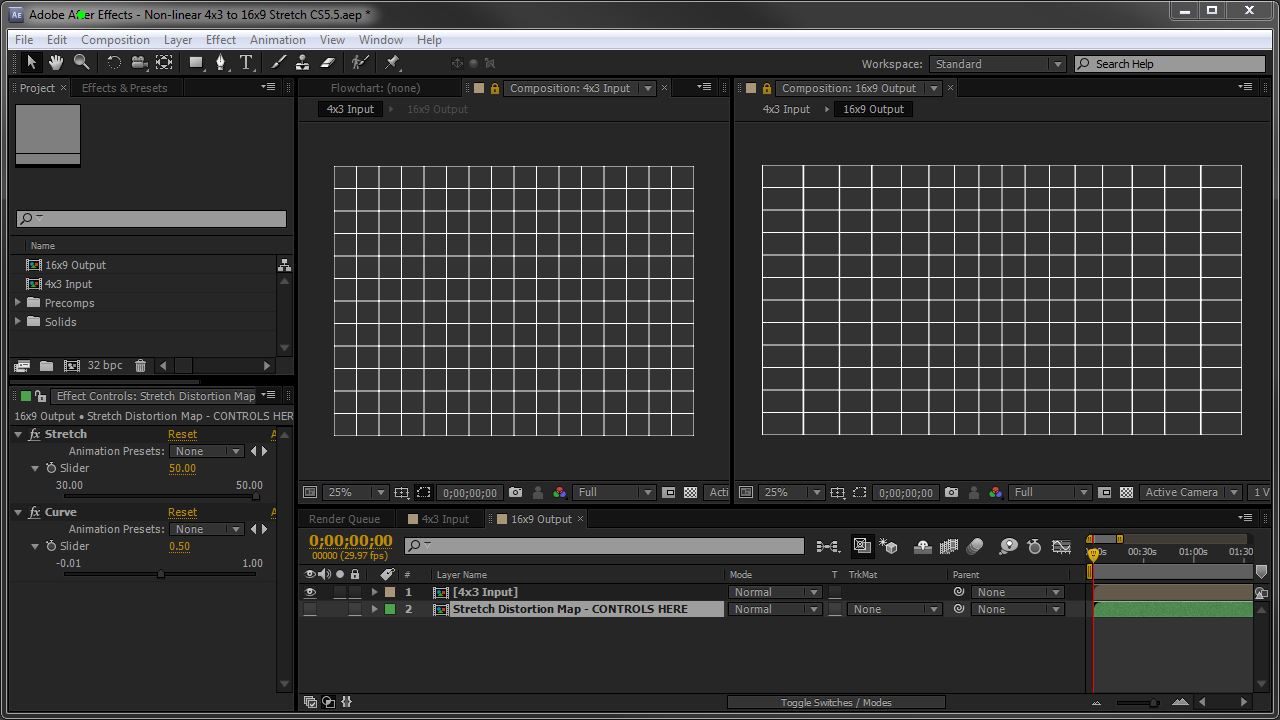There are a few different ways to get a 4:3 image into a 16:9 frame, including reasonable options like pillar-boxing or scaling and cropping, and unreasonable options like simply stretching the image to fill the wider frame.
A compromise that can work well on some kinds of footage is a non-proportional or non-linear stretch, wherein the edges of the frame are stretched more than the center is. The idea is that the subject of the image, located near the center, will appear unstretched; background imagery, located near the edges, will stretch and distort, but will disturb the viewer less. Many televisions can do this, and here’s an After Effects project file to achieve a similar effect.
This project uses expression-controlled gradient ramps to build a displacement map that pushes the edges of the 4:3 frame out to the edges of the 16:9 frame. For best results, keep this in 32bpc; it will work in 8bpc or 16bpc, but with slightly more visible distortion. This same effect could be achieved with a Mesh Warp effect, but I like the displacement map approach as it’s more easily controlled parametrically.
To use it, bring your 4:3 footage into the 4×3 Input comp. Hop over to the 16×9 Output comp to see the results.
There are a couple controls on the Stretch Distortion Map layer: Stretch and Curve. Stretch controls how much of the area will be stretched versus how much will be unstretched; Curve controls the rate at which the amount of stretching changes.
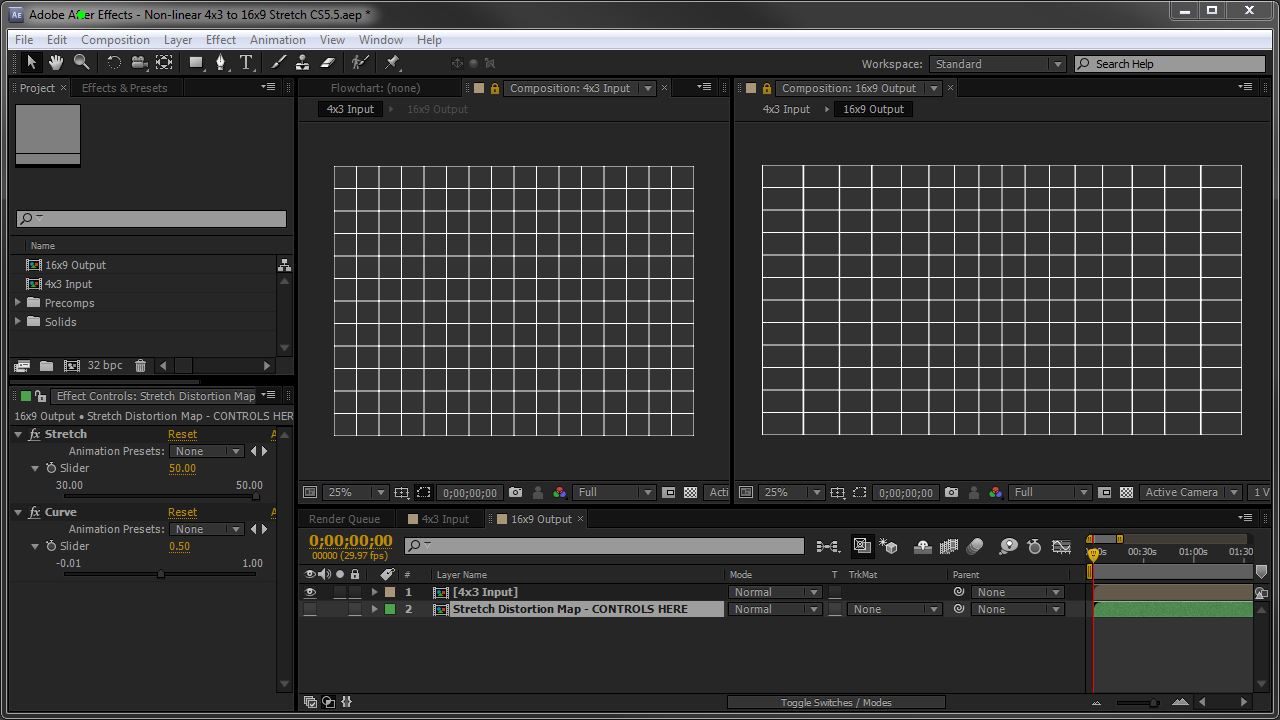
After Effects UI showing the non-linear stretch project
Download the AEP