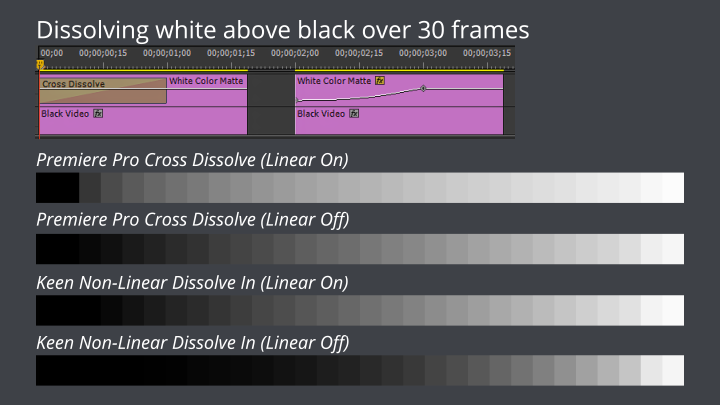Adobe’s Premiere Pro CC has a feature called linear compositing, which changes the math for blending partially transparent pixels (using no gamma curve, or a gamma value of 1.0) and makes compositing operations more natural-looking than the perceptual blending used when compositing with gamma other than 1.0.
(Please see Chris and Trish Meyers’s article Linear Light [link] over at ArtBeats.com [link] for more background and some visual examples.)
While linear light is wonderful for compositing elements realistically because it more accurately describes the way light actually interacts in real life, it emphasizes the brighter parts of images — and this can wreak havoc on single-source cross dissolves. Rather than getting a smooth transition from dark to light over the span of the whole transition, very bright parts seem to pop suddenly over very dark backgrounds.
If you want to stay in linear light for its compositing benefits, but if you want the smoothness of a traditional perceptual single-source cross dissolve, you have to bend the transition’s curve to accommodate the lack of curve in linear light. You can do by skipping the effect and using a Bezier keyframe on the clip’s opacity property instead:
This image illustrates the issue and my proposed workaround: