
Open the Date & Time system preference pane on Mac OS X
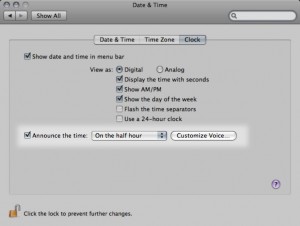
Activate Mac OS X setting for speaking the time aloud on the half-hour
When you’re working on a project, it’s all too easy to get lost in the zone. You’re getting work done, but you’re unaware of the passage of time. While this state of flow has some huge benefits, it makes it hard to manage your time effectively, especially if you’ve got multiple deliverables and tight deadlines.
Mac OS X has a built-in system option that speaks the time aloud on the interval of your choice—every hour, half hour, or quarter hour. It’s pretty unobtrusive, and the new voice for Leopard is vastly improved over the speech synthesis from Mac OS 9.
I have this enabled on my workstation to help keep me on track through the day. It just takes a few clicks. Open System Preferences, and open the Date & Time preference pane. From there, choose the Clock tab, and tick the Announce the time box.